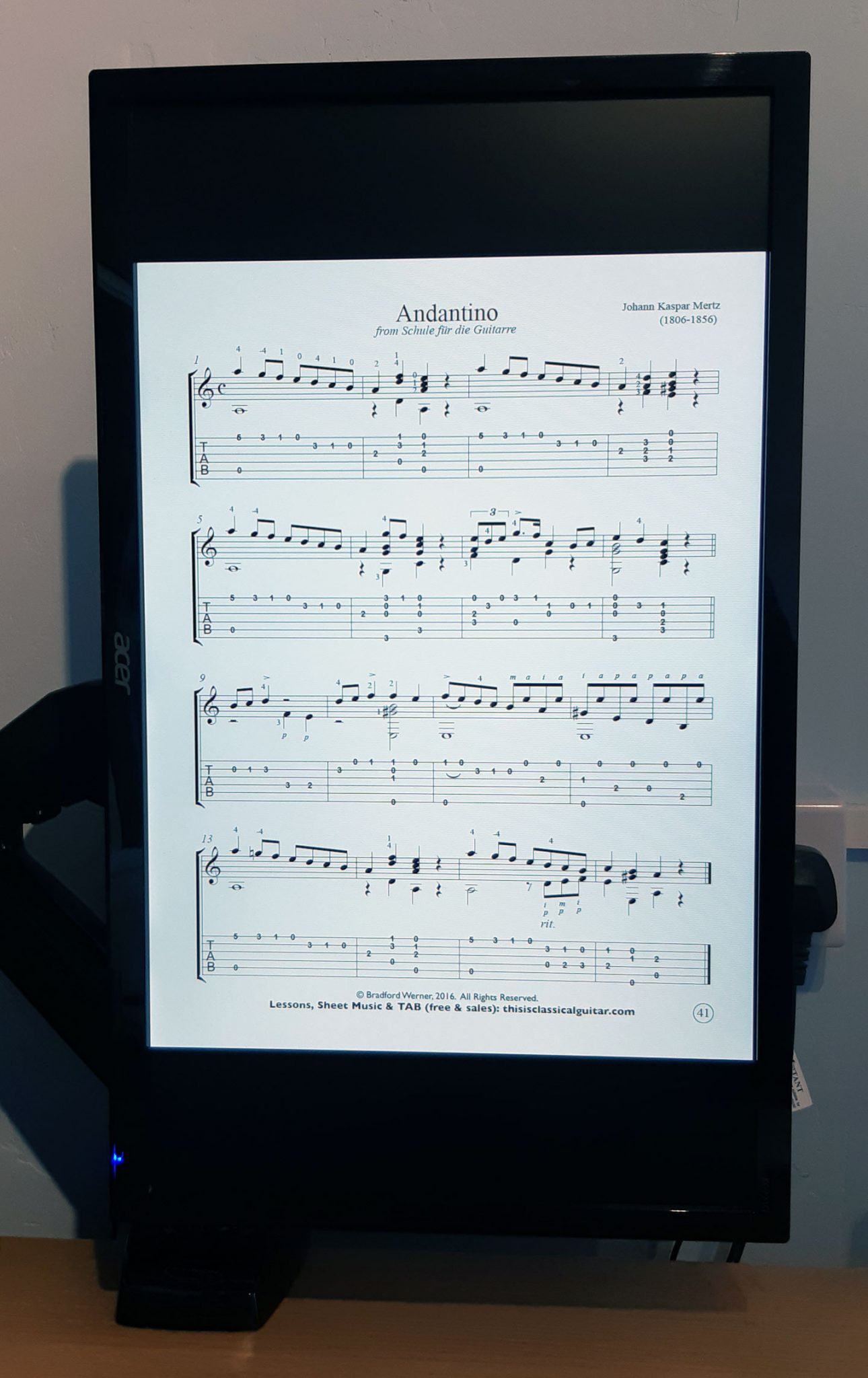Today I installed a Full Motion PC Monitor Arm to my desk so that I can rotate my PC screen to read sheet music easily.
As I have been doing more teaching from home, and also have had more time to practice my instruments, I have been getting increasingly frustrated when reading music, because in Landscape mode it involves a lot of scrolling. You have to scroll much more frequenly than if the screen was in portrait mode.
I asked my techy gamer friend which one she has in her setup that I have seen, and she said to get this one, so I did.
Moving the monitor and benefits
I can now move the screen into portrait and load up a guitar book pdf and play away. You can go into full screen mode (Ctrl+L) and then press the down arrow key to move to the next page. Or you can use one of the other viewing methods without full screen mode and that way you can see a bit of the next sheet, and then press the down arrow to scroll or PgDn button to jump lower, or use the mouse.
To move the monitor, you can grab the screen and twist it around to make it portrait or landscape, or anything in between. You can also tilt it forwards and backwards and also move it left to right so that it can face someone to your left or right. This I think will come in very handy, because when I have been doing skype lessons on drums, I have been dragging my monitor around to face the drums, so this will be much easier, as you ust move it and then it stays in that position, so no screwing etc to move it.
How to change from Portrait to Landscape
To change the screen orientation to portrait in windows 10, you can right click on the desktop and click ‘Display Settings’ and change it there. My graphics card doesn’t allow the hotkey to change it annoyingly, but most people can change the screen orientation by clicking Ctrl+Alt+arrow keys.
Other Uses
The arm will help in lots of other ways too, like moving the screen so I can see it from the floor for workouts. I have been using the office to do home workouts from centr.com (unleashed and the da rulk masterclass have been enjoyable) and some others like Shona Virtue’s Fitness Programme after purchasing a cheap 8kg kettle bell from Aldi (was a rare find as weights were scarce).
I’m sure it will come in handy for positioning the monitor for gaming too, with a particular interest in F1 games.